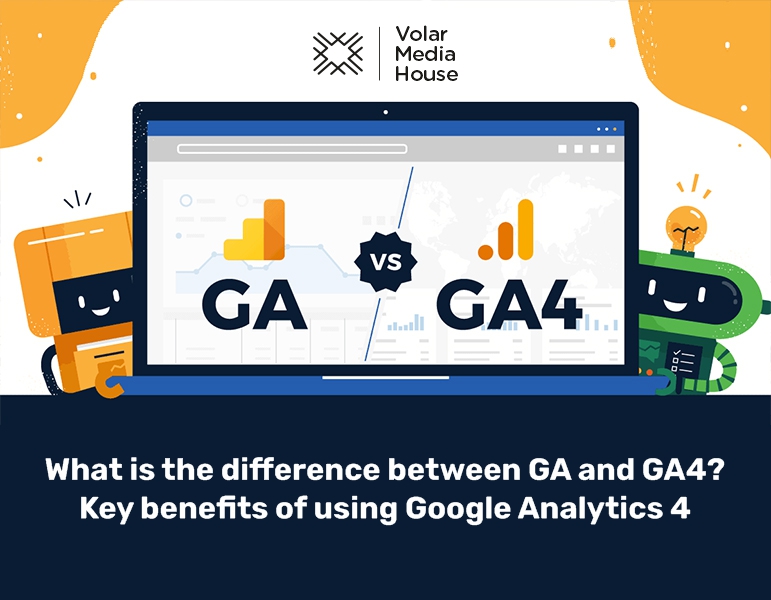If you want to improve your marketing decisions and ROI, move to Google Analytics 4 from Universal Analytics. Google Analytics 4 measures “events” on the user property level instead of measuring “hits” on the session level. These advanced machine learning models not only alert you on significant trends in your data but also help you to anticipate future actions your customer might take. So if you want to get the benefit of Google Analytics 4, let’s move to these modern learning tools. However, before leaping Google Analytics 4 from Universal Analytics, copy your Universal analytics-based reports and switch out the queries/metrics to the corresponding ones in Google Analytics 4. Apart from copying Universal Analytics-based reports, navigate these posts as well.
1.All-in-one app and web tracking: No separate tracking set is required for a mobile app because Google Analytics4 pulls data from both website and app properties. With spreadsheet-based reporting, you can save 50 % of your formulas and pull out all the data together without having to repeat any steps.
2.Bounce rate (UA) vs. engagement rate (GA4): This new metric tracks time spent by the visitors on the landing page. Moreover, if you are using super metrics for google sheets, you can pull data from the two data sources into a single spreadsheet tab.
3.Sessions: In GA4, session tracking is different because you don’t have to create a new session when the campaign source changes mid-session.
4.Average session length: When considering average session length, you will find the average session length of Universal Analytics is more than double compared to GA4. Stick to one data source for consistency.
5.Landing page reports: GA4 provides landing page reports which are missing in Universal Analytics. However, you can create your landing page reports by finding out how often the “session “ starts.
6.Site Speed: Google Analytics 4 does not measure site speed, an important ranking factor. Therefore integrate Lighthouse with Google Analytics 4 for the page speed.
7.Google Analytics 4 connects natively with BigQuery: The native connector schema is entirely different from the Universal Analytics schema. Therefore, remap your GA4 data before moving to BigQuery.
8.IP anonymization by default in GA 4: You don’t have to go through Google Tag to anonymize IP addresses to comply with EU legislation, as IP anonymization is enabled by default in GA4.
No matter where you are moving your website analytics data, Volar Media House, a reputed digital marketing company in Pune, knows how to change the game with GA 4. With us, you won’t give a second thought before switching to GA4.